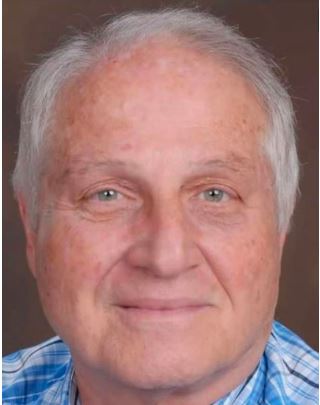2 Hours Virtual Seminar on Microsoft Excel Formatting
Duration : 2 Hours
Bob Umlas,
Bob has been using Excel since version 0.99 (on the Macintosh) in 1986! He was voted an “MVP” (Most Valuable Professional) by Microsoft each year from 1993-2018. He's the author of “This isn’t Excel, it’s Magic!” which is available from Amazon.com. Other books, “Excel Outside th Read more
Learn all the intricacies of using Excel’s Formatting feature. Learn about formatting numbers (what all those codes are, like _($* #,##0.00_);_($* (#,##0.00);_($* "-"??_);_(@_), Alignment, Font, Underlines, borders, angle text, merged cells, Format painter, and more.
Course Objectives:
Excel is a powerful program for managing and analyzing lengthy lists of data. What tips, tricks, and techniques do you need to know to quickly and easily sort and filter a range or table of data? Join this training course to explore the shortcuts and solutions for effectively working with large worksheets of data.
Course Outline:
• The codes like those listed in the description, above
• Alignment of data
• Format painter
• Special codes to enable you to enter today’s date and have it show in the cell as:
Today is 5/6/2022, instead of just 5/6/2022
• Font color
• Cell color
• Gradient fills
• Fill effects
What You Get:
• Training Materials
• Live Q&A Session with our Expert
• Participation Certificate
• Access to Signup Community (Optional)
• Reward Points
Who Will Benefit:
• Business Owners
• CEO's / CFO's / CTO's
• Managers
• Accountants
• CPA's
• Financial Consultants
• IT Professionals
• Auditors
• Human Resource Personnel
• Bookkeepers
• Marketers
• Anybody with large amounts of Data
• Anybody who uses Microsoft Excel on a regular basis, and wants to be more efficient and productive
Please reach us at 1-888-844-8963 for any further assistance or if you wish to register

100% MONEY BACK GUARANTEED
Refund / Cancellation policyGet In Touch
Similar Trainings
3 Hours Excel Mastery Boot Camp: In-Depth Tips and Tricks
LIVE : Scheduled on
07-April-2025 :11:00 AM EST
|
Introduction to ChatGPT (Free Version) and Integration with Office 365
LIVE : Scheduled on
14-April-2025 :01:00 PM EST
|
Chatgpt and Microsoft Office: A Smarter Way To Work
LIVE : Scheduled on
14-April-2025 :01:00 PM EST
|