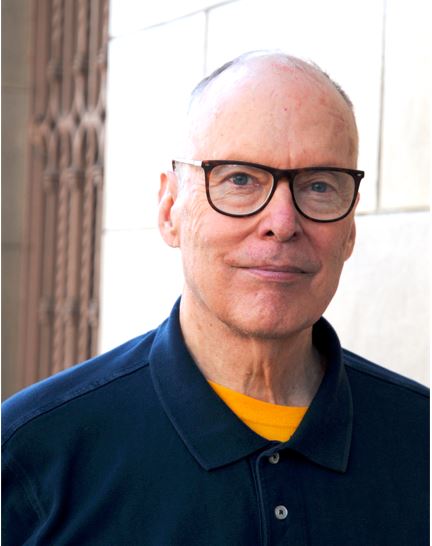2 Hours Virtual Seminar on Visualizing Data with Excel Charts
Duration : 2 Hours
Lloyd Stensrud,
Lloyd Stensrud is a Microsoft Certified Trainer (MCT) with 20 years of experience in providing customized training for workforce groups and individuals. He has taught Excel, Word, PowerPoint, and Access at a nonprofit, and coordinated training for a major corporation in San Francisco. His lively a Read more
Strong charts allow the reader to quickly understand the underlying data better. An Excel chart tells a story. There are many types of charts, so choosing the best one for each type of data is important. This course will be delivered using Excel for Windows, Office 365 although for users of earlier versions, much of the functionality is available in Excel 2010 and 2013.
Why Should You Attend:
Learning about Excel charts can help in creating better reports and better PowerPoint presentations to communicate to your organization. With the many types of charts now available in Excel learn which to learn depending on the circumstances.
Course Outline:
• Understanding how different types of data affect the type of chart you should choose
• How simple column and pie charts are used and when another type should be used
• How types of relationships between data determine which chart to use
• Determining the audience for your chart
• Different types of charts
• Filtering data in a chart
• Color-coding data in a chart
• Combination charts – line and bar in a single chart
What You Get:
• Training Materials
• Live Q&A Session with our Expert
• Participation Certificate
• Access to Signup Community (Optional)
• Reward Points
Who Will Benefit:
You should have a basic knowledge of Excel. People with below roles/industry will benefit from this event.
• Accountants
• CPAs
• CFOs
• Financial Consultants
• Controllers
• Banking
• Finance
• Insurance
• Education
• Telecom
• IT
• Marketing
• Sales
• Investments
• Pharmaceutical
• Medical Devices
• FDA
• Aviation
• Energy
• Retail
• Human Resource
• Logistics & Supply Chain
• Accounts
• Audit
Please reach us at 1-888-844-8963 for any further assistance or if you wish to register

100% MONEY BACK GUARANTEED
Refund / Cancellation policyGet In Touch
Similar Trainings
3 Hours Excel Mastery Boot Camp: In-Depth Tips and Tricks
LIVE : Scheduled on
07-April-2025 :11:00 AM EST
|
Chatgpt and Microsoft Office: A Smarter Way To Work
LIVE : Scheduled on
14-April-2025 :01:00 PM EST
|
Introduction to ChatGPT (Free Version) and Integration with Office 365
LIVE : Scheduled on
14-April-2025 :01:00 PM EST
|