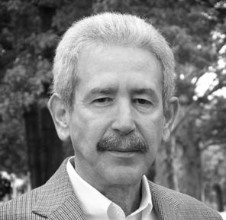Microsoft Excel Automation Boot Camp
Duration : 3 Hours
Dr. Isaac Gottileb,
Dr. Gottlieb has earned his Ph.D. and two Masters Degrees from Columbia department of Industrial Engineering and Operation Research .
Dr. Gottlieb was a full clinical professor at Temple University, Fox Business school, department of Statistical Science (2009-2 Read more
This workshop’s target is to gain new insights into the power of using Excel. You learn how to harness the incredible power of Excel in your day-to-day calculations; whether it is the area of decision-making and analysis, marketing, accounting or Finance.
This is a comprehensive coverage of Excel basics. When you complete this workshop, you will possess the necessary skill to use the software efficiently, use calculations, charts and even be able to use the statistical tools without have any statistics training.
This workshop covers many of the topics of my recent book: “Excel 2022 Pro 100 + PivotTables, Charts & Reports: Explore Excel 2022 with Graphs, Animations, Sparklines, Goal Seek, Histograms, Correlations, Dashboards”
Course Objectives:
• Excel efficiency.
• Calculations and cells addressing techniques
• Creating charts for different requirements and data visualization techniques.
• Text manipulations.
• Statistics for the non-statistician.
Course Outline:
PART 1 Introduction
1.1 Excel Efficiency
1.1.1 Auto Fill
1.1.2 Selecting in Excel
1.1.3 Selecting a section
1.1.4 Selection Shortcuts
1.1.5 Formulas, Functions and
Addressing
1.2 Renaming Cells and Ranges
PART 2 Excel Charts
2.1 Simple & Quick Charts
2.2 Creating a Chart Using theWizard
2.3 Advanced Charting techniques
PART 3 Text & AutoFill
3.1 Text manipulation
3.2 Auto-fill
PART 4 Statistics for non-statisticians
4.1 Descriptive statistics
4.2 Frequency Distributions
4.3 Data Analysis.
PART 5 Data and Data-mining
5.1 Sorting Data
5.2 Auto Filter
5.3 Grouping and Outlining Data
What You Get:
• Training Materials
• Live Q&A Session with our Expert
• Participation Certificate
• Access to Signup Community (Optional)
• Reward Points
Who Will Benefit:
This session is aimed at Excel users who wish to take their knowledge and understanding of the application to the next level.
Any person using Excel who wants to learn Excel skills. Whether you are a beginner of intermediate level user.
• Accountants
• CPAs
• CFOs
• Financial Consultants
• Controllers
• Banking
• Finance
• Insurance
• Education
• Telecom
• IT
• Marketing
• Sales
• Investments
• Pharmaceutical
• Medical Devices
• FDA
• Aviation
• Energy
• Retail
• Human Resource
• Logistics & Supply Chain
• Accounts
• Audit
Please reach us at 1-888-844-8963 for any further assistance or if you wish to register

100% MONEY BACK GUARANTEED
Refund / Cancellation policyGet In Touch
Similar Trainings
Automate Excel Spreadsheets with Basic Macros
LIVE : Scheduled on
21-March-2025 :01:00 PM EST
|
3 Hours Excel Mastery Boot Camp: In-Depth Tips and Tricks
LIVE : Scheduled on
25-March-2025 :01:00 PM EDT
|
Excel ChatGPT Data Management Charting Protection & Formulas
LIVE : Scheduled on
28-March-2025 :01:00 PM EST
|
Introduction to ChatGPT (Free Version) and Integration with Office 365
LIVE : Scheduled on
14-April-2025 :01:00 PM EST
|