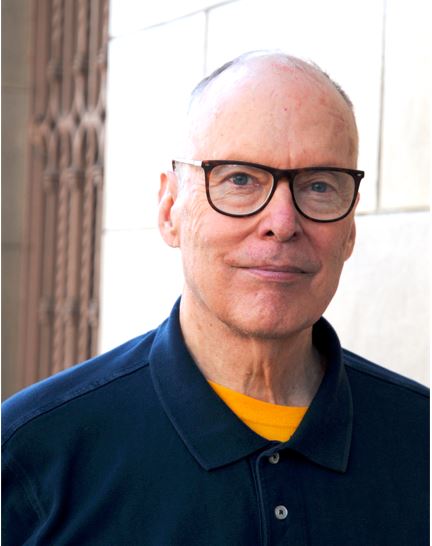2 Hours Virtual Seminar on MS Excel Pivot Tables 101
Duration : 2 Hours
Lloyd Stensrud,
Lloyd Stensrud is a Microsoft Certified Trainer (MCT) with 20 years of experience in providing customized training for workforce groups and individuals. He has taught Excel, Word, PowerPoint, and Access at a nonprofit, and coordinated training for a major corporation in San Francisco. His lively a Read more
Excel Pivot Tables are an amazing way of creating reports from large data sets. In a matter of minutes, they aggregate, analyze, and present summary data with revealing insights. A PivotTable can easily be reconfigured on the fly if you need to change the subject of your report.
Course Objectives:
Many people struggle with how to create Pivot Tables, or maybe they don’t even know what they can do, or maybe they think they are too difficult. I’m going to show you what they, how to use them, and that they are not difficult, and they can give you tremendous results. We will then make Pivot Charts, to graphically show the data. Then, we will add sorts, filters, slicers, and timelines to create a very easy-to-use, but very powerful dashboard that can give you instant results, and allow you to slice and dice your data any which way. You and your staff will be instantly more productive in Excel. These techniques will work cross-industry, with any type of data. You will find it to be clear and concise and right to the point, and you will be able to apply these techniques to your own data immediately after the session.
Course Outline:
• Preparing a spreadsheet as a source for a Pivot Table
• Which fields to use in a Pivot Table
• The Filter, Column, Rows, and Values areas
• Change what you are reporting on
• Calculate percentage of total
• Show Count, Average, Max, and Min
• Group dates by years, months, or quarters
What You Get:
• Training Materials
• Live Q&A Session with our Expert
• Participation Certificate
• Access to Signup Community (Optional)
• Reward Points
Who Will Benefit:
You should attend this training if you need a basic introduction to using Excel Pivot Tables.
Accountants
• CPAs
• CFOs
• Financial Consultants
• Controllers
• Banking
• Finance
• Insurance
• Education
• Telecom
• IT
• Marketing
• Sales
• Investments
• Pharmaceutical
• Medical Devices
• FDA
• Aviation
• Energy
• Retail
• Human Resource
• Logistics & Supply Chain
• Accounts
• Audit
Please reach us at 1-888-844-8963 for any further assistance or if you wish to register

100% MONEY BACK GUARANTEED
Refund / Cancellation policyGet In Touch
Similar Trainings
3 Hours Excel Mastery Boot Camp: In-Depth Tips and Tricks
LIVE : Scheduled on
07-April-2025 :11:00 AM EST
|
Introduction to ChatGPT (Free Version) and Integration with Office 365
LIVE : Scheduled on
14-April-2025 :01:00 PM EST
|
Chatgpt and Microsoft Office: A Smarter Way To Work
LIVE : Scheduled on
14-April-2025 :01:00 PM EST
|